Five Tips to Protect Your Online and Financial Security
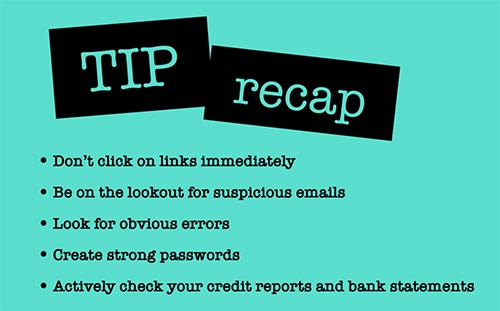
This video from the Continuing Feducation series offers five tips for protecting your online and financial security:
- Be on the lookout for suspicious emails.
- Look for obvious errors.
- Don’t click on links immediately.
- Create strong passwords.
- Actively check your credit reports and bank statements.
Watch the video to learn more about protecting your online financial security.
To provide students with online questions following each video, register your class through the Econ Lowdown Teacher Portal.
Learn more about the Q&A Resources for Teachers and Students »
Below is a full transcript of this video. It has not been edited or reviewed for accuracy or readability.
Blake: Oh! This sounds urgent. What should I do?
Narrator: Hold on. You might not want to click that link.
Cyber criminals have many ways to attempt to gather your personal and financial information online.
Take this phishing email for example. If you clicked on the link, it would take you to a fake website where cyber criminals—hackers or identity thieves—could trick you into giving up sensitive information.
Here are 5 tips to help you protect your personal and financial information from cyber criminals along with tips for what to do if you become a victim.
Tip 1: Be on the lookout for suspicious emails from senders you don’t know or strange emails from family or friends.
If you know the sender, contact them to see if they actually sent the email.
If a company’s email address doesn’t look right, try matching it to a previous email or look it up online. If it’s not correct, delete it.
Tip 2: Look for obvious errors.
Fraudsters are becoming much more sophisticated. An e-mail from your bank may be perfect, including the look and position of the bank’s logo. In this case your clue is to determine if the message is legitimate. Look for spelling and grammatical errors, and incorrect location addresses. And if they are asking for personal information of any kind, it is a fraud.
Tip 3: Don’t click on links immediately.
Clicking on links can allow malware into your system, or take you to fake versions of websites where hackers can gain access to your passwords and other personal information.
Hover over the link and check the URL that will appear in the lower left of the screen to see if it looks legitimate. Or better yet, call the company and ask if the message is from them.
Tip 4: Create Strong Passwords
Make sure your passwords contain 8 or more characters, and use a mix of letters, numbers and special characters. Avoid using sequential numbers or birthdates, and never use your login as your password, or words like “password” or “incorrect.”
You’ll also want to use different passwords for different sites, and don’t ever share logins and passwords with friends and family. Sharing accounts makes it difficult to track down a hacker when information is stolen.
If you suspect any of your accounts have been hacked, change your passwords immediately.
Tip 5: Actively check your credit reports and bank statements.
Under Federal law, everyone is entitled to a free credit report from each credit bureau; Equifax, TransUnion, and Experian. Free credit reports can be obtained from annualcreditreport.com
Review your report carefully for any unknown accounts, reopened closed accounts, unrecognized addresses, and other unusual activities.
Checking your credit reports regularly can help you identify any fraudulent activity sooner. If you do become a victim, register a complaint with the Federal Trade Commission, FTC, and dispute any errors with the credit reporting agencies and relevant businesses. Be sure to close all tampered or fraudulent accounts and change all related passwords, logins, and pin numbers.
You’ll also want to file a police report with local authorities and provide any information that could help with an investigation. Filing a police report also helps protect you if an identity thief uses your name with an encounter with police, and some creditors and debt collectors may require a police report if you refute a claim.
While it’s impossible to stop all online security threats, with these tips, you can improve your chances of remaining safe from online threats.
Blake: Hmmm... Looks fake. Delete.
---
If you have difficulty accessing this content due to a disability, please contact us at economiceducation@stls.frb.org or call the St. Louis Fed at 314-444-8444 and ask for Economic Education.

